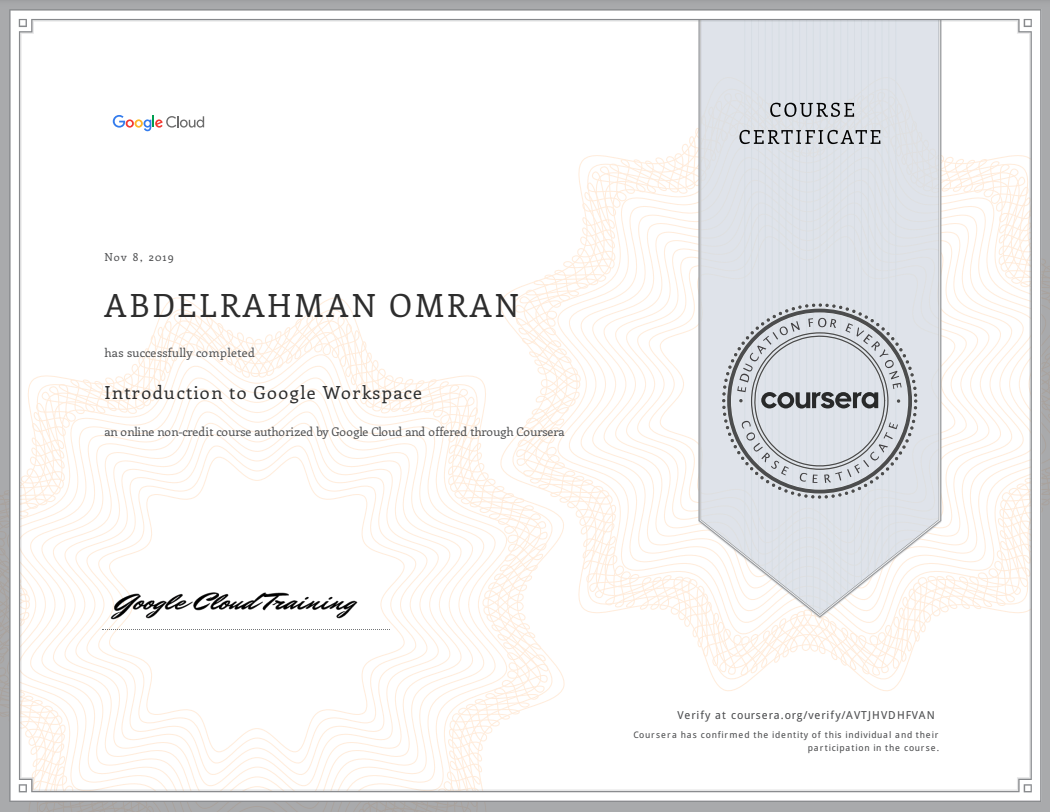November 2019
Introduction to Google Workspace
This is part of the Google Workspace Administration Specialization
Completed the introduction to Google Workspace, which is the first course in the Google Workspace Administration series of courses.
This series serves as the starting place for Google Workspace admins as the journey of managing and establishing Google Workspace best practices for the organization begins. These courses together gives the confident to utilize the basic functions of the admin console to manage users, control access to services, configure security settings, and much more.
Through a series of readings and step-by-step hands-on exercises, and knowledge checks, learners can expect to leave this training with all of the skills they need to get started as Google Workspace administrators.
In this course we signed up for a Google Workspace account and configured our DNS records for Google Workspace. We learned how to provision and manage users, and create groups and calendar resources for the organization. We got introduced to the Cloud Directory and learned how to split the organization into organizational units to simplify user and service management. Finally we learned how to delegate admin privileges to other users in your organization.
Learnings:
- Undertake common user management tasks.
- Describe the key properties of the Google Workspace directory.
- Provision users, groups and calendar resources in Google Workspace.
- Setup a Google Workspace account and access and navigate the admin console.
- Explain how an organizational structure can be used in Google Workspace to simplify user and service management.
- Use the Google Workspace Help Center as an aid to managing Google Workspace.
- Describe the types of admin roles available in Google Workspace.