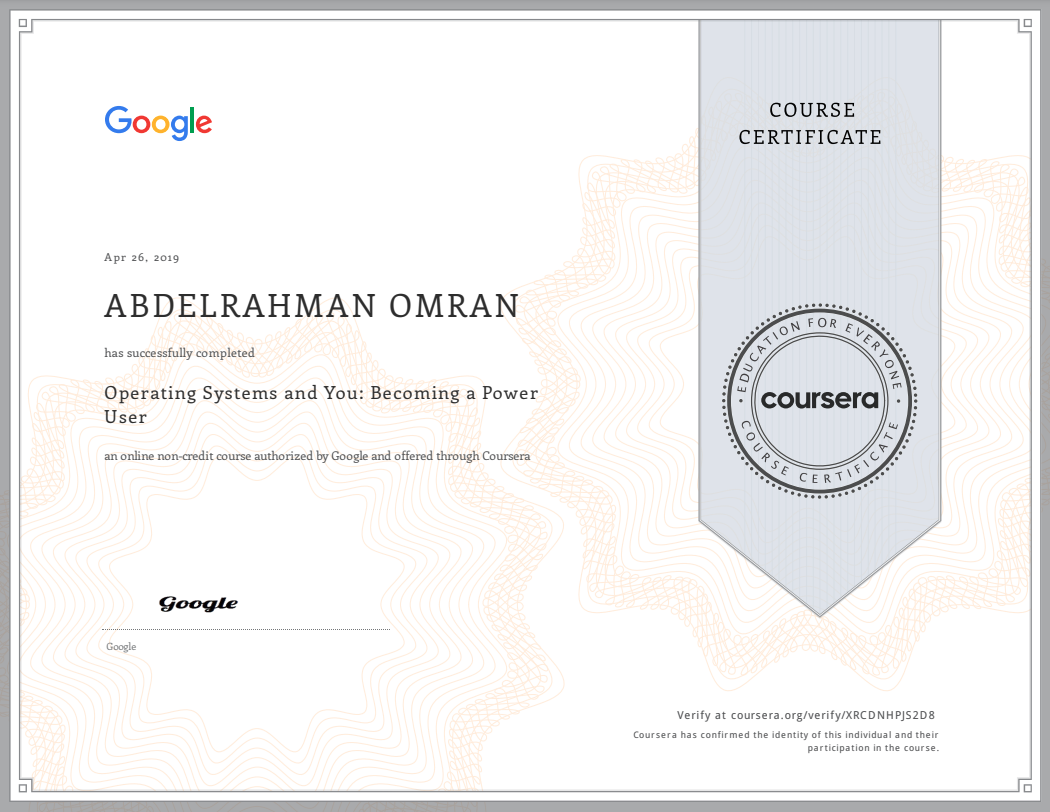April 2019
Operating Systems and You: Becoming a Power User
This is part of the Google IT Support Professional Specialization
In this course — through a combination of video lectures, demonstrations, and hands-on practice — we learn about the main components of an operating system and how to perform critical tasks like managing software and users, and configuring hardware.
Learnings:
- Configure disk partitions and filesystems.
- Set up users, groups, and permissions for account access.
- Install, configure, and remove software on the Windows and Linux operating systems.
- Navigate the Windows and Linux filesystems using a graphical user interface and command line interpreter.
- Utilize operating system knowledge to troubleshoot common issues in an IT Support Specialist role.
- Understand how system processes work and how to manage them.
- Work with system logs and remote connection tools.
Skills: Powershell, Linux File Systems, Linux, Command-Line Interface